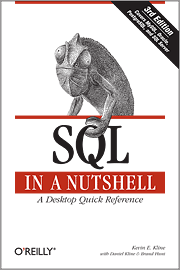SharePoint 2007 developer’s Guide to Business Data Catalog is an essential guide to anyone who wishes to become proficient in building complex SharePoint applications. This book starts off assuming that the reader is a complete beginner to BDC, and explains in detail what it is. Soon afterwards, the reader is taught what can be done with it and how.
The book is divided into 11 chapters. Chapter 1 provides information for what BDC is. The BDC is a layer of defining heterogeneous data sources so that the SharePoint is aware of them. The data sources can be any of those: Microsoft SQL Server, Oracle, ODBC (Open Database Connectivity) and Web Services. Chapter 2 discusses the Application Definition File (You can think of it as being a configuration file). The ADF is used to tell SharePoint to get the data from those different data sources. Chapters 3 through Chapter 7 examine the security which allows users to use different authentication methods within the BDC and the out-of-the-box functionality of BDC can be configured through the application definition file. I think the configuration is the responsibility of SharePoint system administrator, but the lucid writing style of the book makes it easy to understand by most developers. Chapters 8 through Chapter 11 delve deep into the customized solutions which are really the job for developers. This book provides the namespace and DLL and sample code to allow developers easily to follow.
Most SharePoint books will spend one or two chapters to describe the BDC; this is the first book I have seen that provides a detailed analysis of a specific concept of SharePoint. Users should be aware of that the BDC is a component that can be used only on Microsoft Office SharePoint Server 2007 Enterprise Edition.
Reviewed by Henry
 As a Database Architect, I often work with Object-Oriented Programmers, but thankfully don’t often have to code in other languages other than SQL. However, it is useful to understand the methods and basic frameworks by which my team members develop; hence, I decided to review Roy Osherove’s
As a Database Architect, I often work with Object-Oriented Programmers, but thankfully don’t often have to code in other languages other than SQL. However, it is useful to understand the methods and basic frameworks by which my team members develop; hence, I decided to review Roy Osherove’s  Rod Colledge’s book SQL Server 2008 Administration in Action is a great asset for most SQL Server DBA’s; it covers a variety of issues in a simple-to-understand format. Let me preface this post by saying that while I am a DBA, I’ve been doing mostly development work for the last few years. However, armed with this book, I felt like I could easily dive back into administrative duties.
Rod Colledge’s book SQL Server 2008 Administration in Action is a great asset for most SQL Server DBA’s; it covers a variety of issues in a simple-to-understand format. Let me preface this post by saying that while I am a DBA, I’ve been doing mostly development work for the last few years. However, armed with this book, I felt like I could easily dive back into administrative duties.